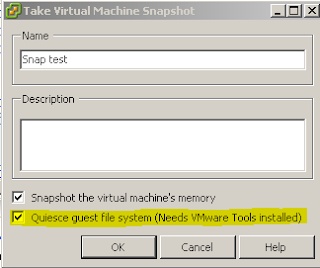Patching host in vmware are just wonderful.
When patching physical host the old way you had to schedule it off working hours, the preparation for it took a mych longer time than the patching itself.
Before:
1. Reading about the latest patches
2. Testing them in an test enviroment on a "Common" server
3. Testing them in an test enviroment for the specific server in a test enviroment
4. Schedule with the administration for the server when to have the downtime and the patching
5. Prepare and upload all the patches to the server
6. Patch the server

So, what do we have today? Whe have a lot fewer physical server, that themself are a lot more critical, holding 20 or more virtual servers. Wich actually means that they are 20 or more times as critical than before.
With that said, you could believe that it would take a lot more time and preparations for patching hosts... It would take 20 times or more time to prepare for patching a host. Right?
No... its the opposite
We all have our virtual servers in a cluster, and when patching, simply put the host in maintenence mode and all of the virtual servers on the host will automaticly migrate to the other hosts in the same cluster.
Seamless using vmotion, you wont notice it on the virtual servers..
* You don´t have to shcedule a downtime with the administrators for the server
* You don´t have to test every single virtual server
* You can patch your vmware ESX-host during work hours, saving a lot of overtime expenses.
With that said, that only comply for esx host patches, not with patches on the virtual server itself, like windows update and things like that.