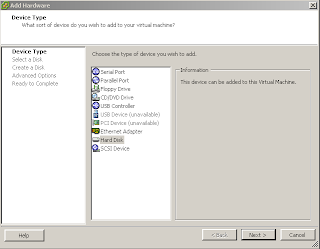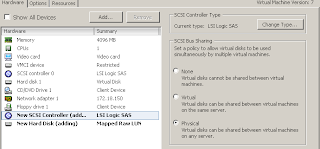1. Install two Windows Server 2008 R2 Enterprise servers.
2. Share out a quorum disk and if you need one, a filedisk, wich will be used for the fileserver files, from your disk array tou your ESX servers. Remember that the recommended solution is to only use a fibre channel SAN for this solution. (If you want to have the clustered virtual machines on 2 different esx hosts.
3. Add a new disk to your first server in the cluster, using Raw Device Mappings.
Make sure that you choose a new scsi-interface.
Select the newly created scsi-interface and choose Physical on SCSI Bus Sharing
On the second machine in the cluster:
Add a disk as you did on the first machine, but choose "Use existing virtual disk" and browse on the storage where you saved the configuration for the first disks.
remember to select a new scsci device as well
remember to select a new scsci device as well
When done, add a new network card and assign it a private network adress on both machines and you are ready to set up the cluster..
The cons of it is that you can´t use vmotion or taking a snapshot of the machines, however, you can move your virtual machine when it is powered off.